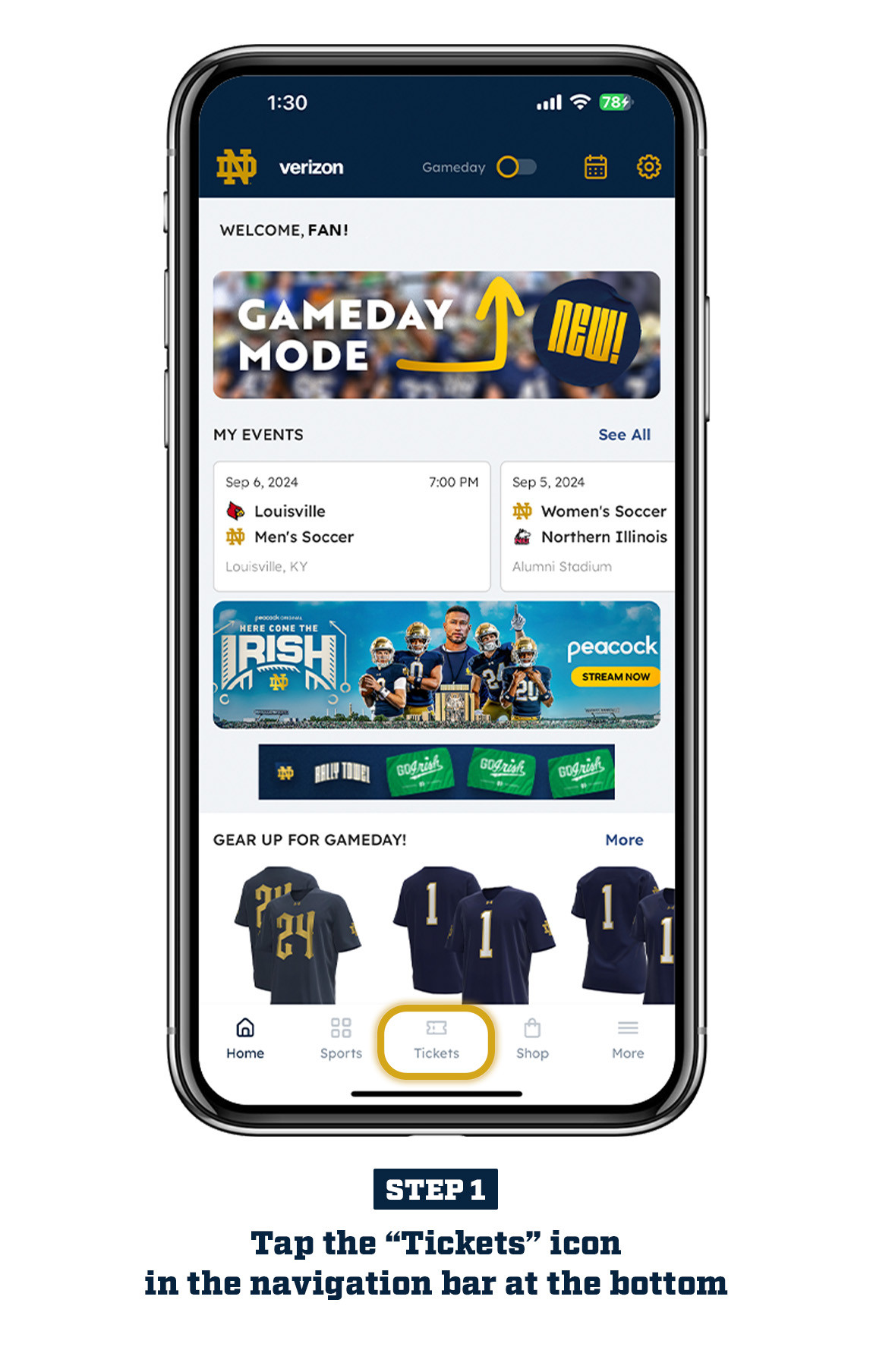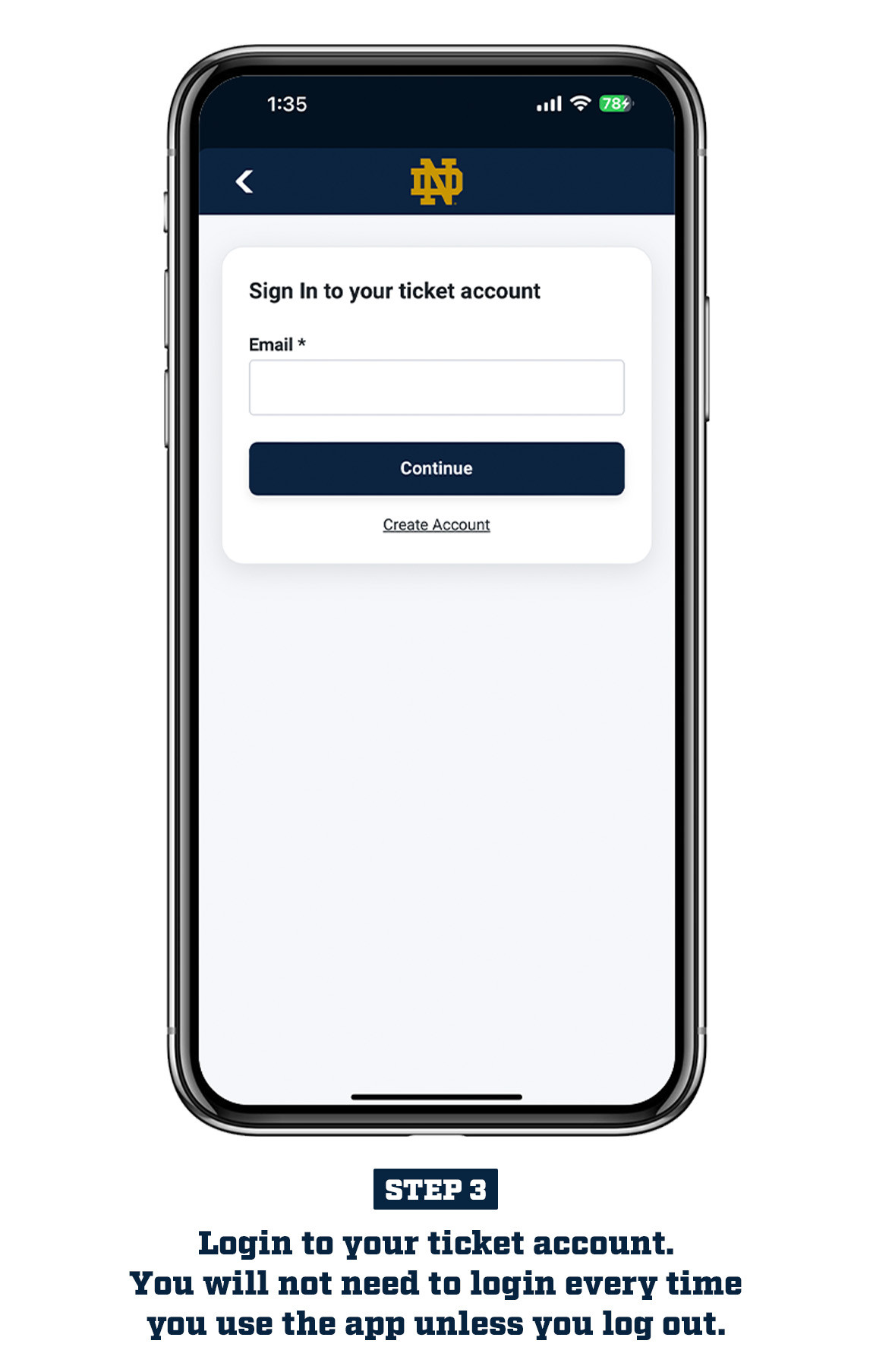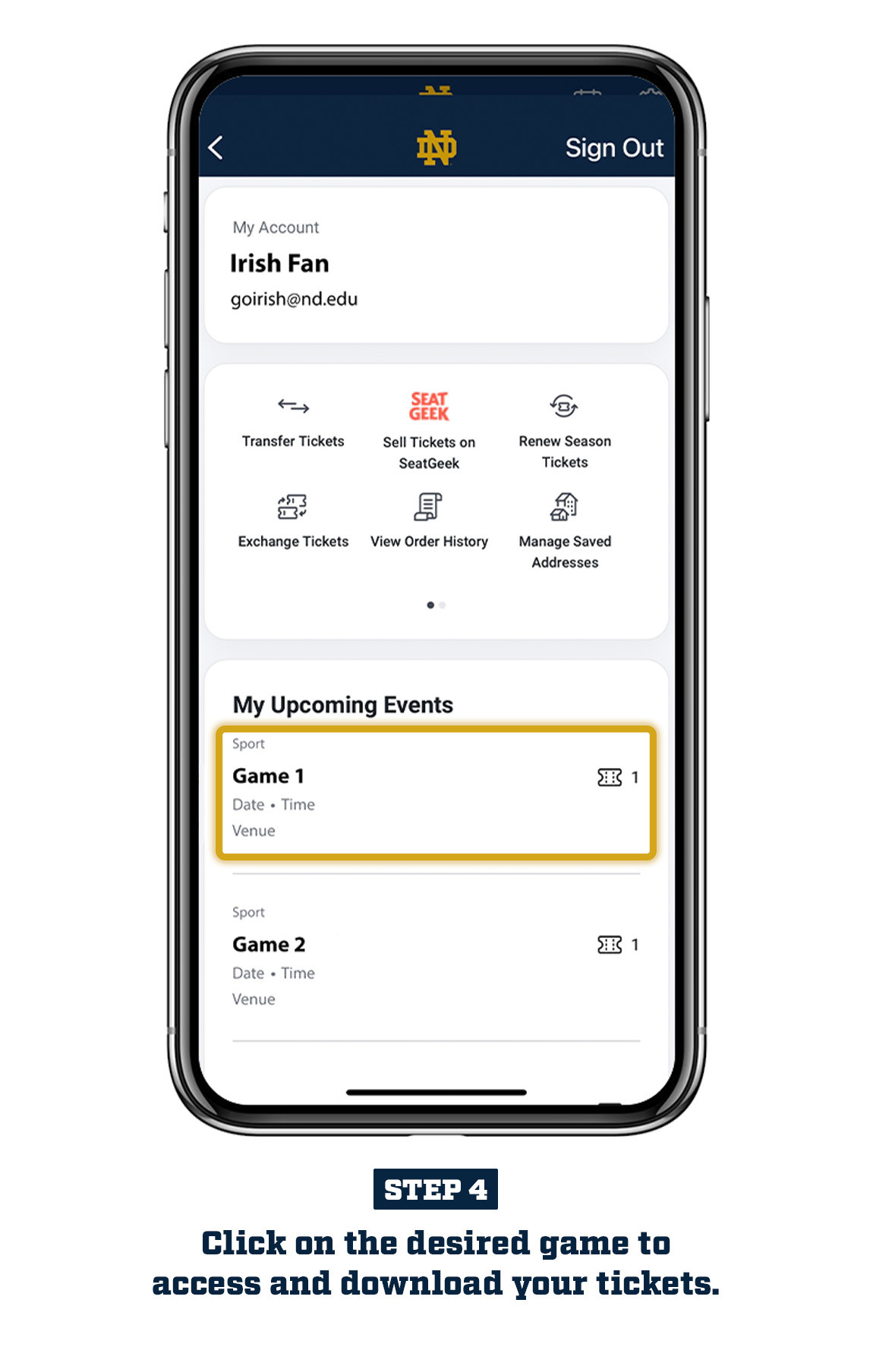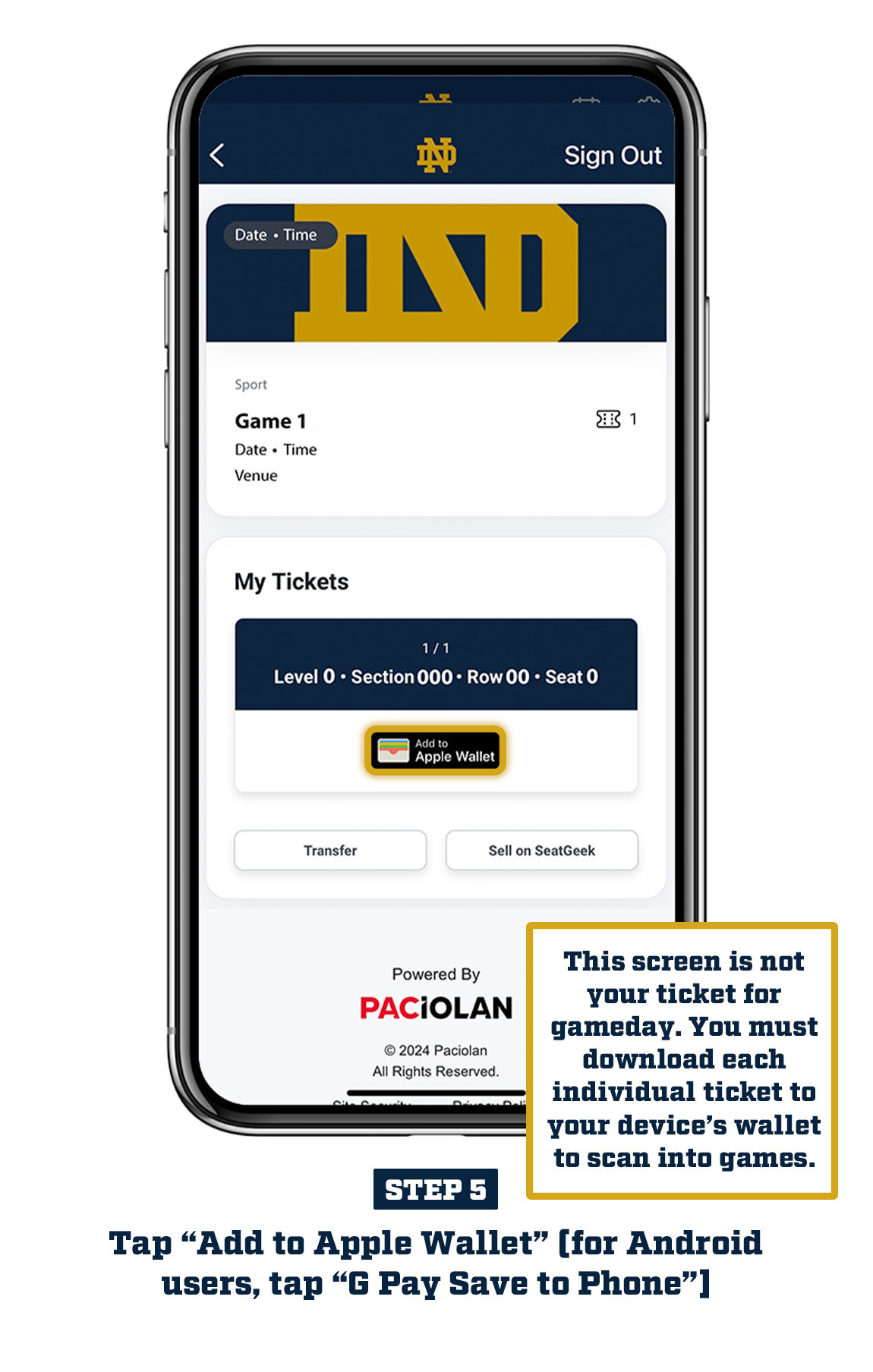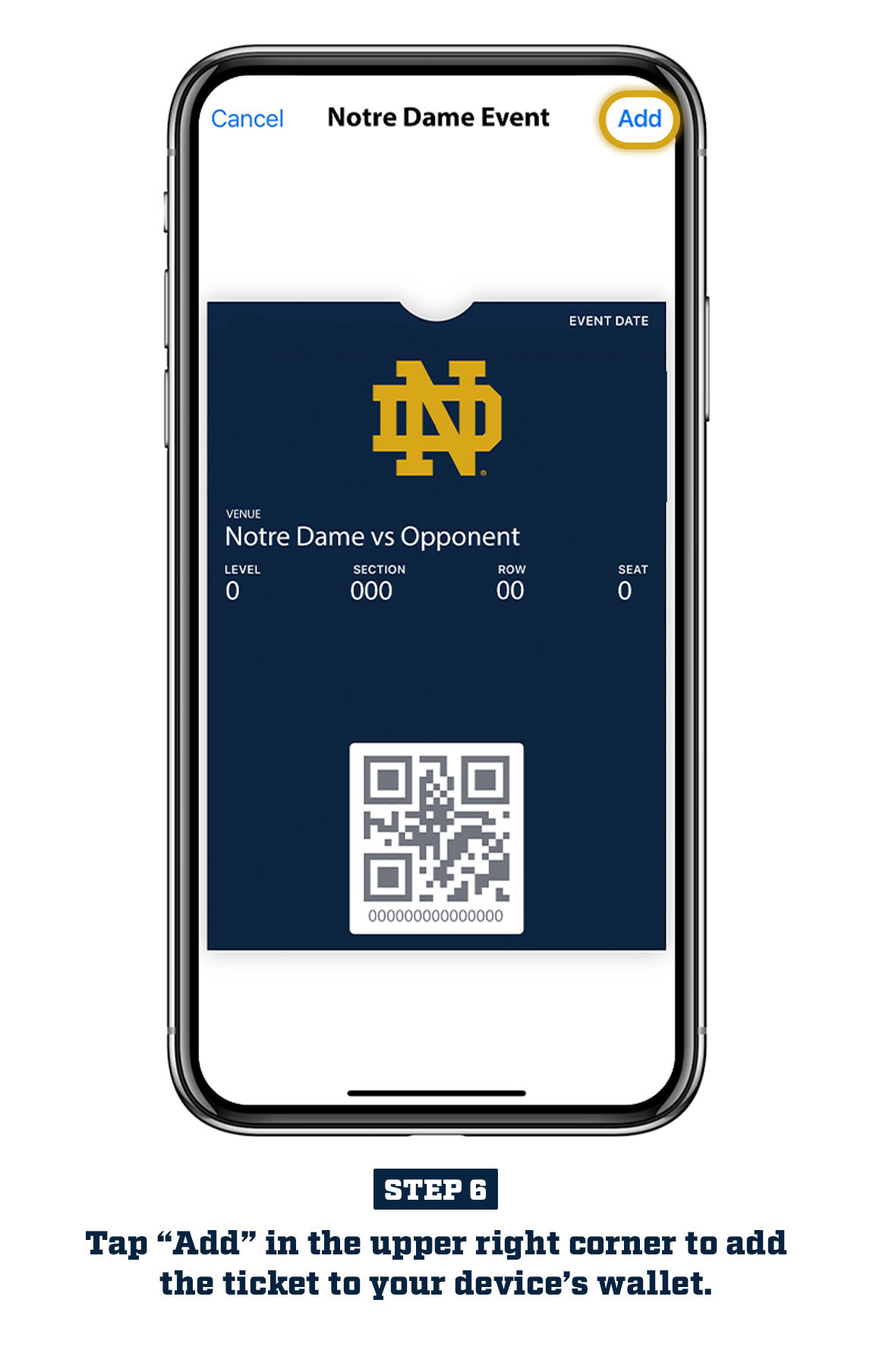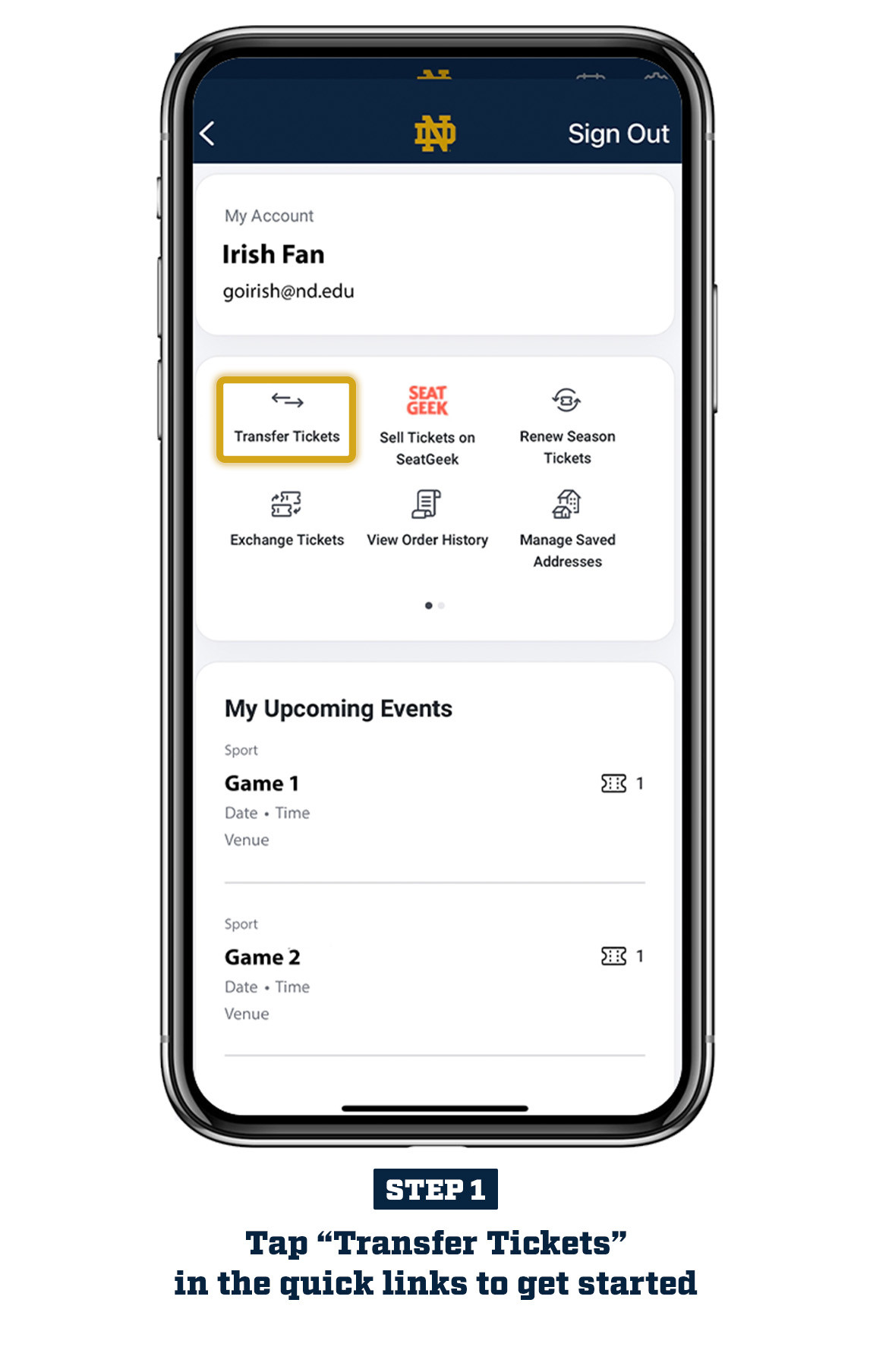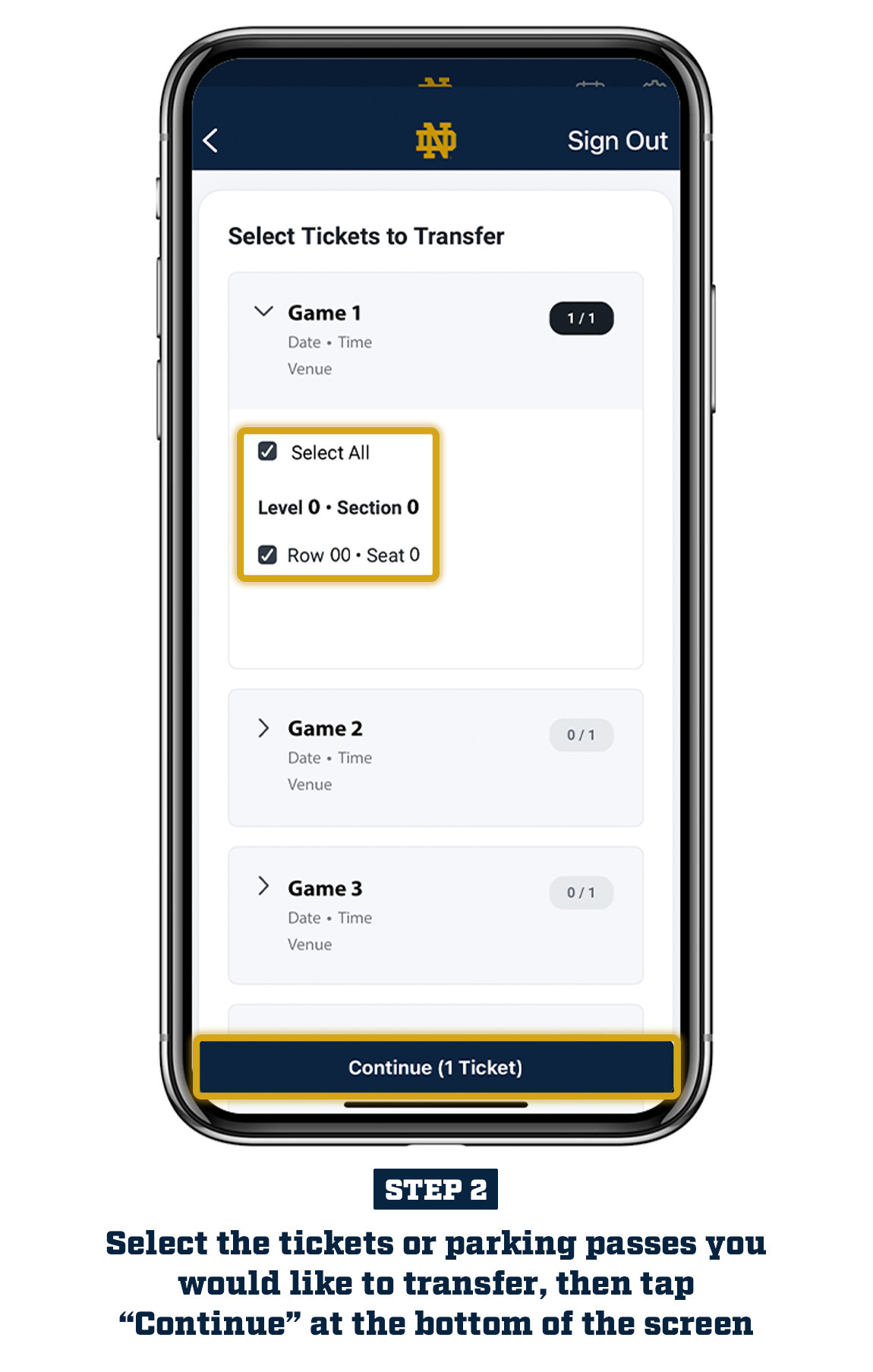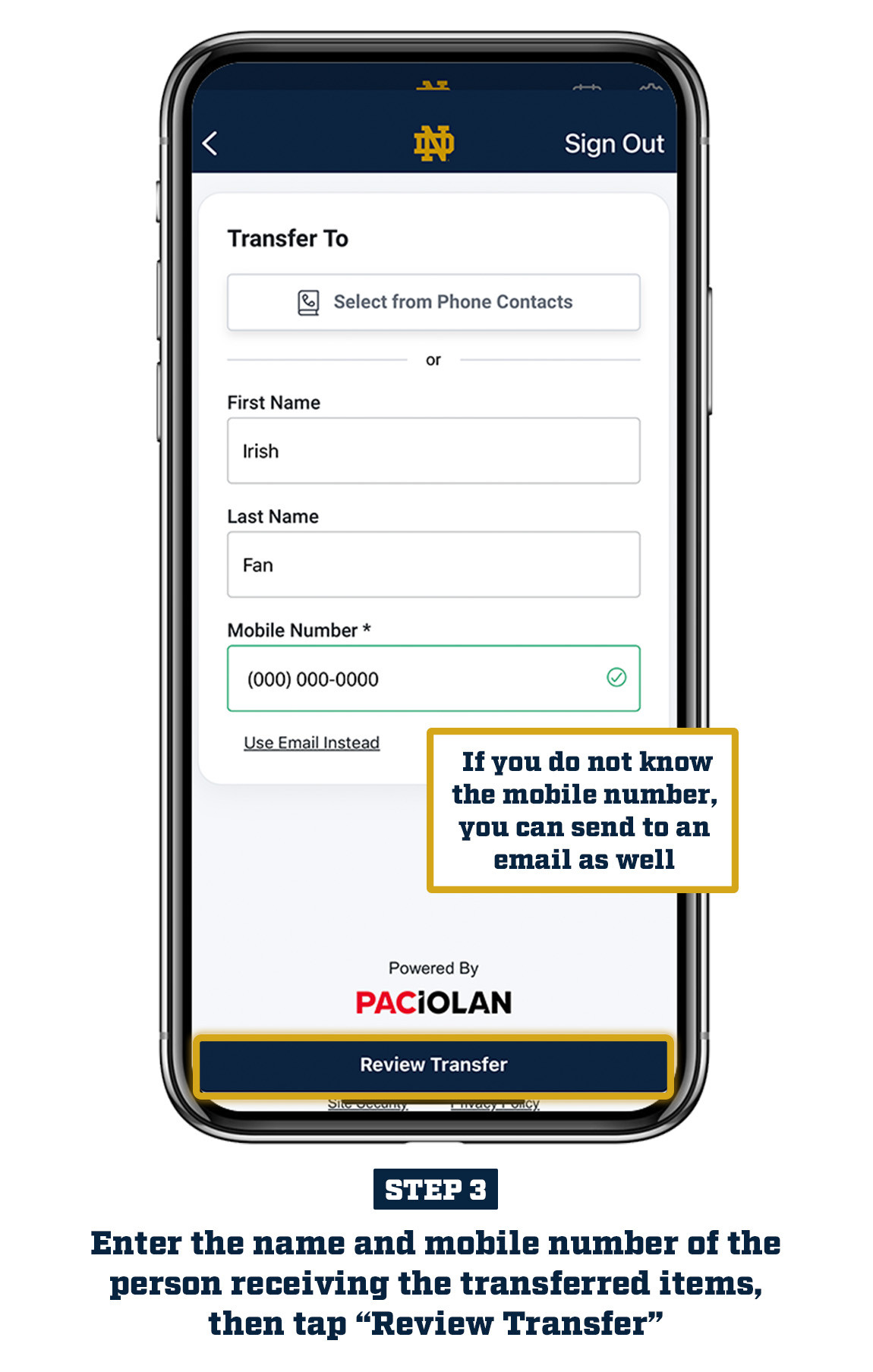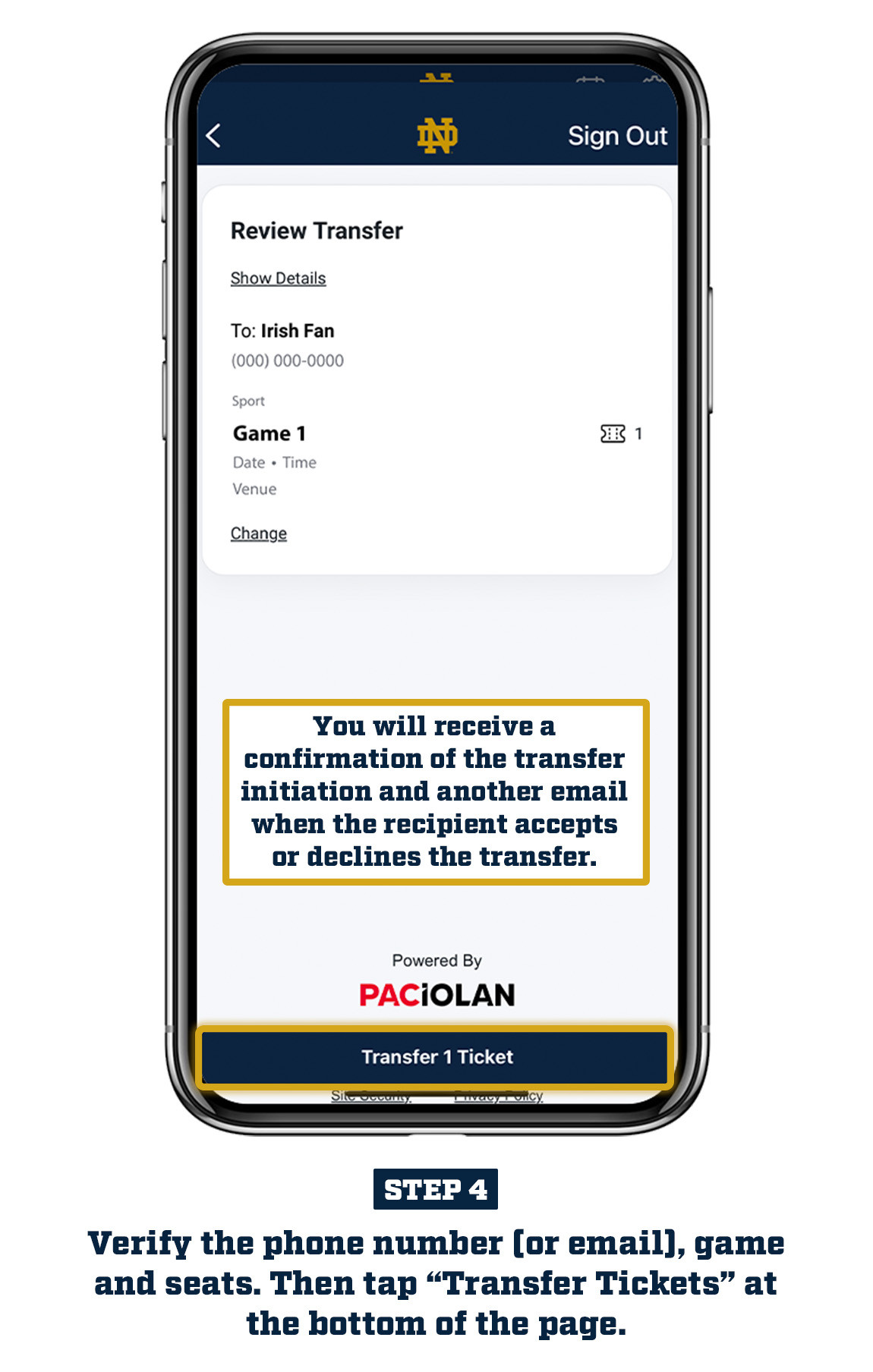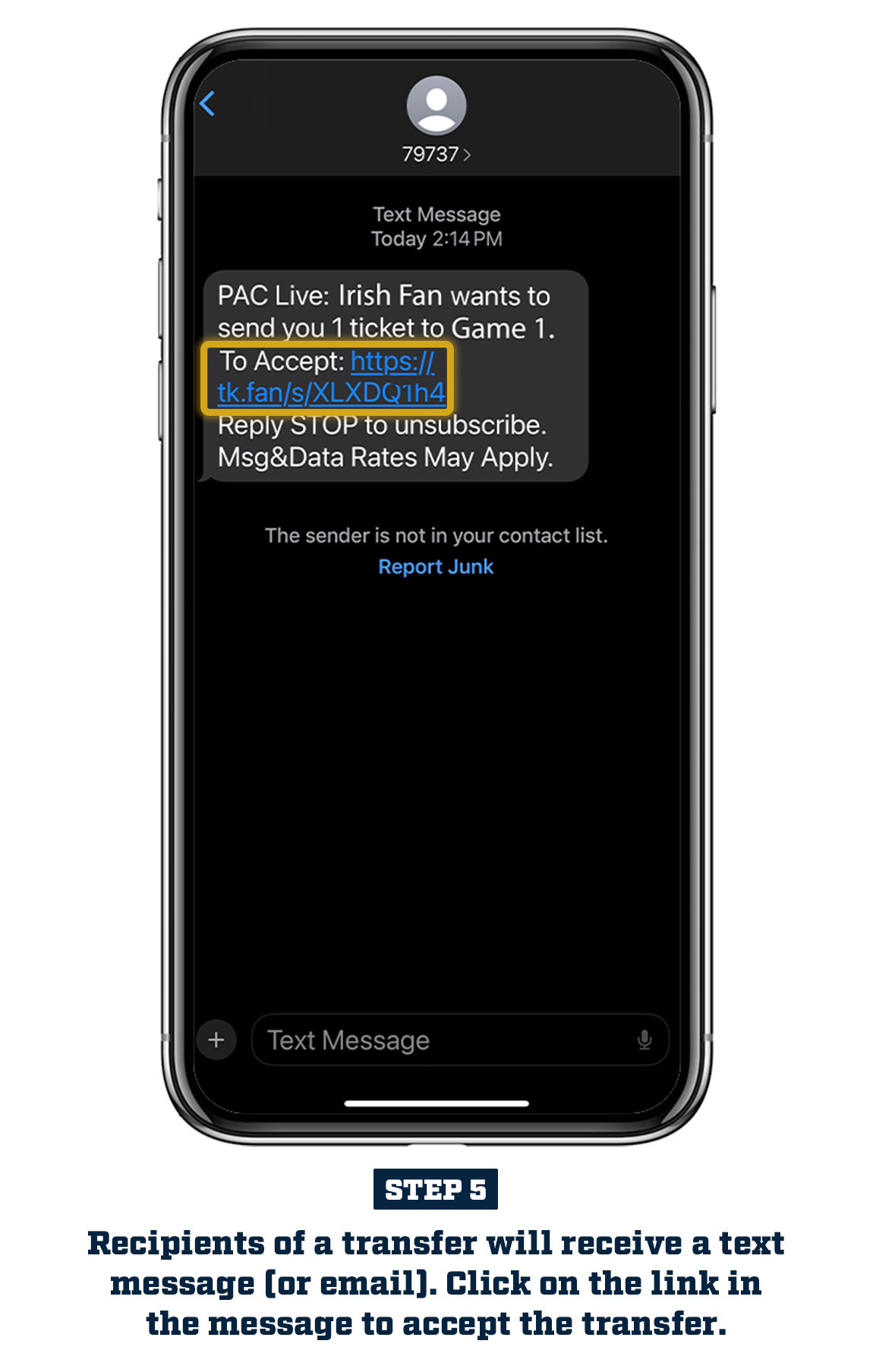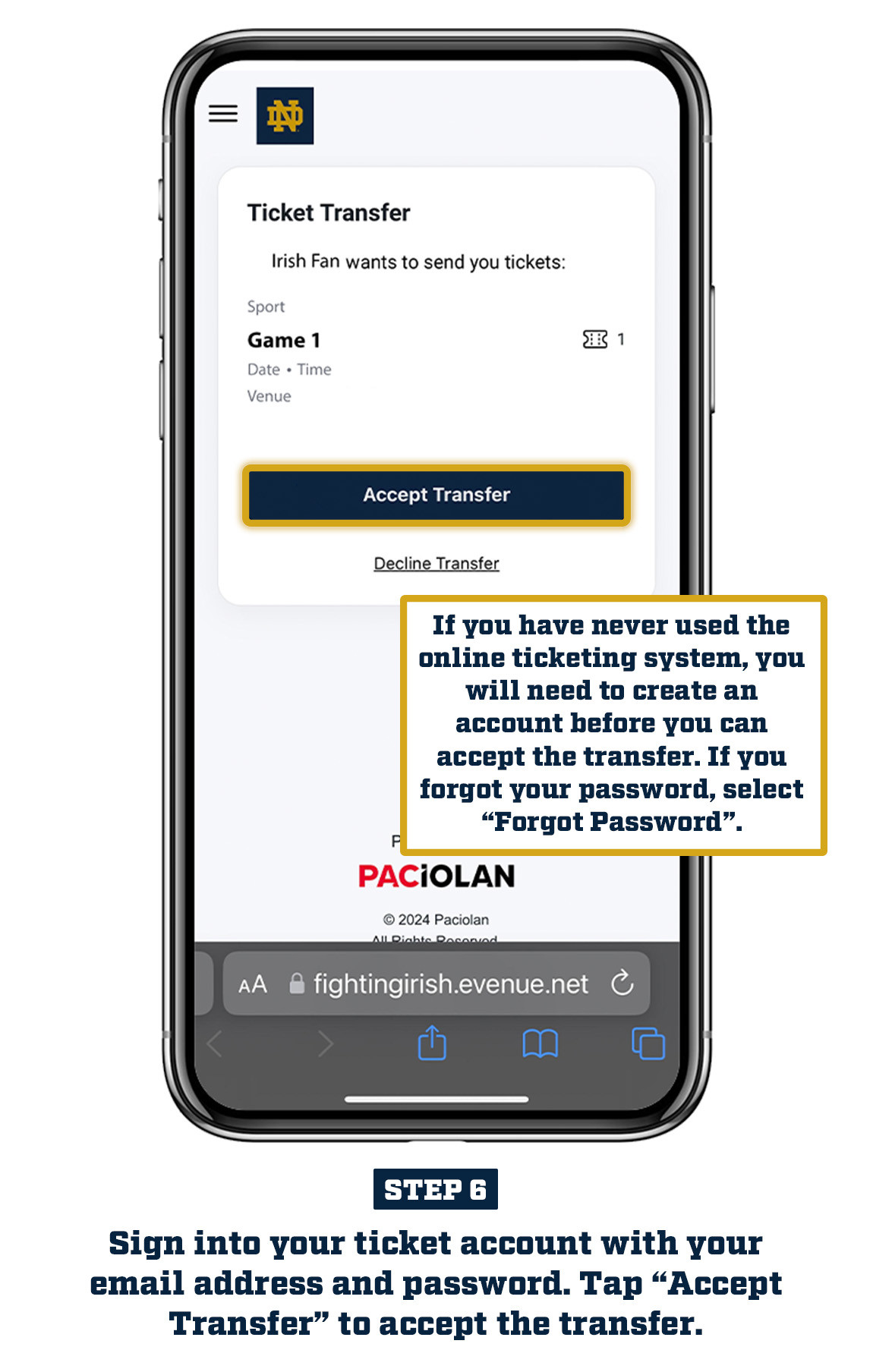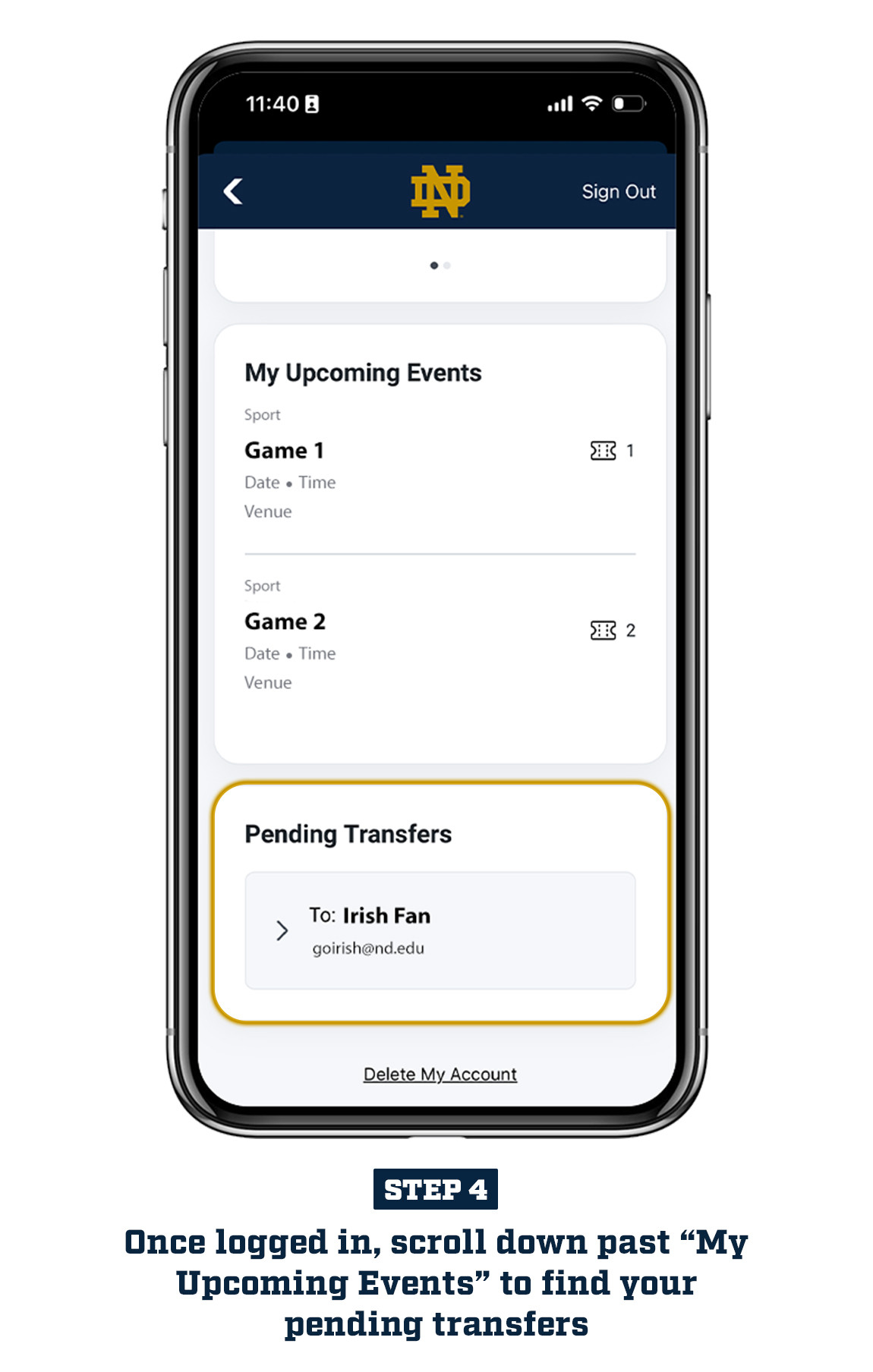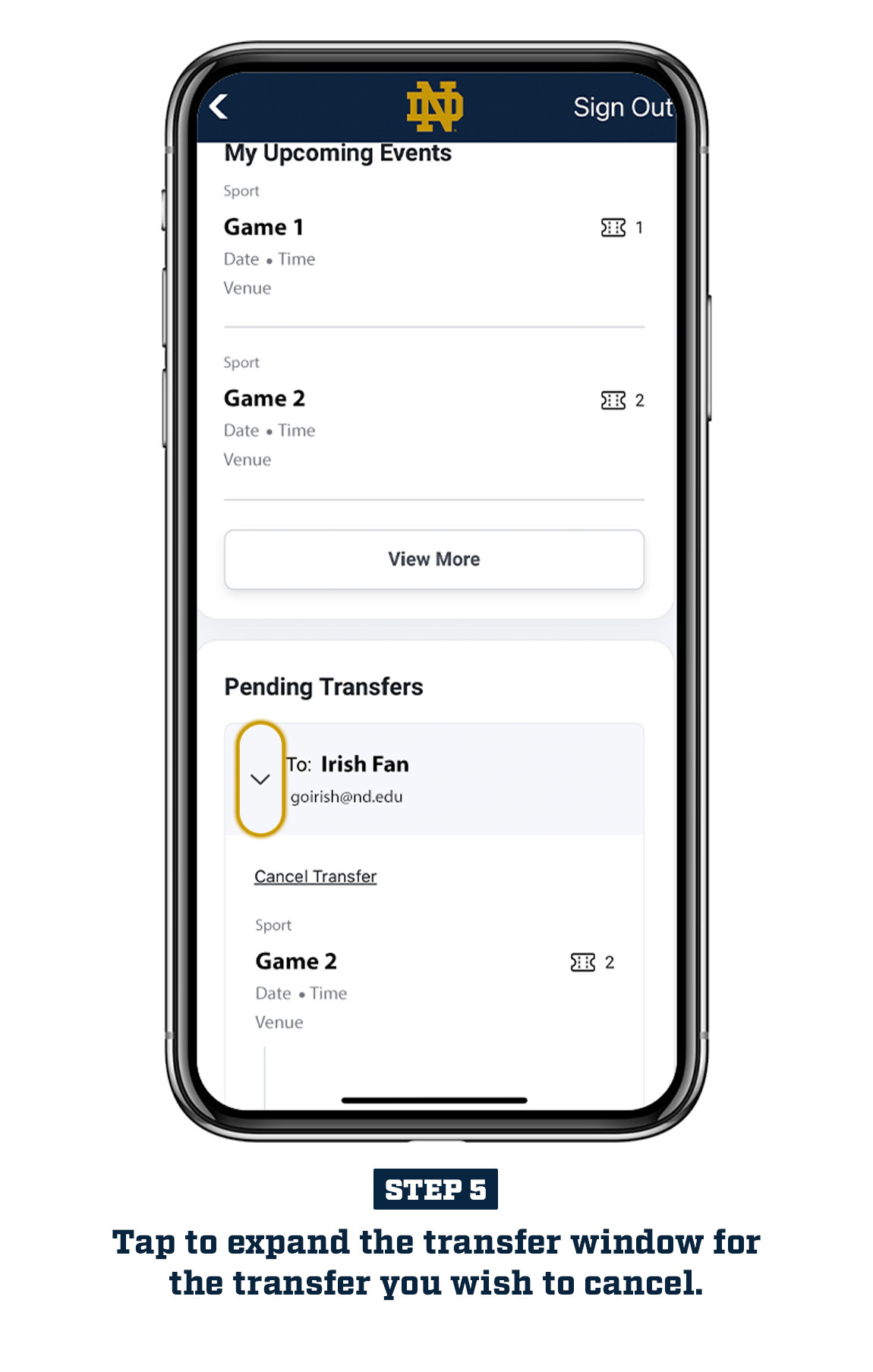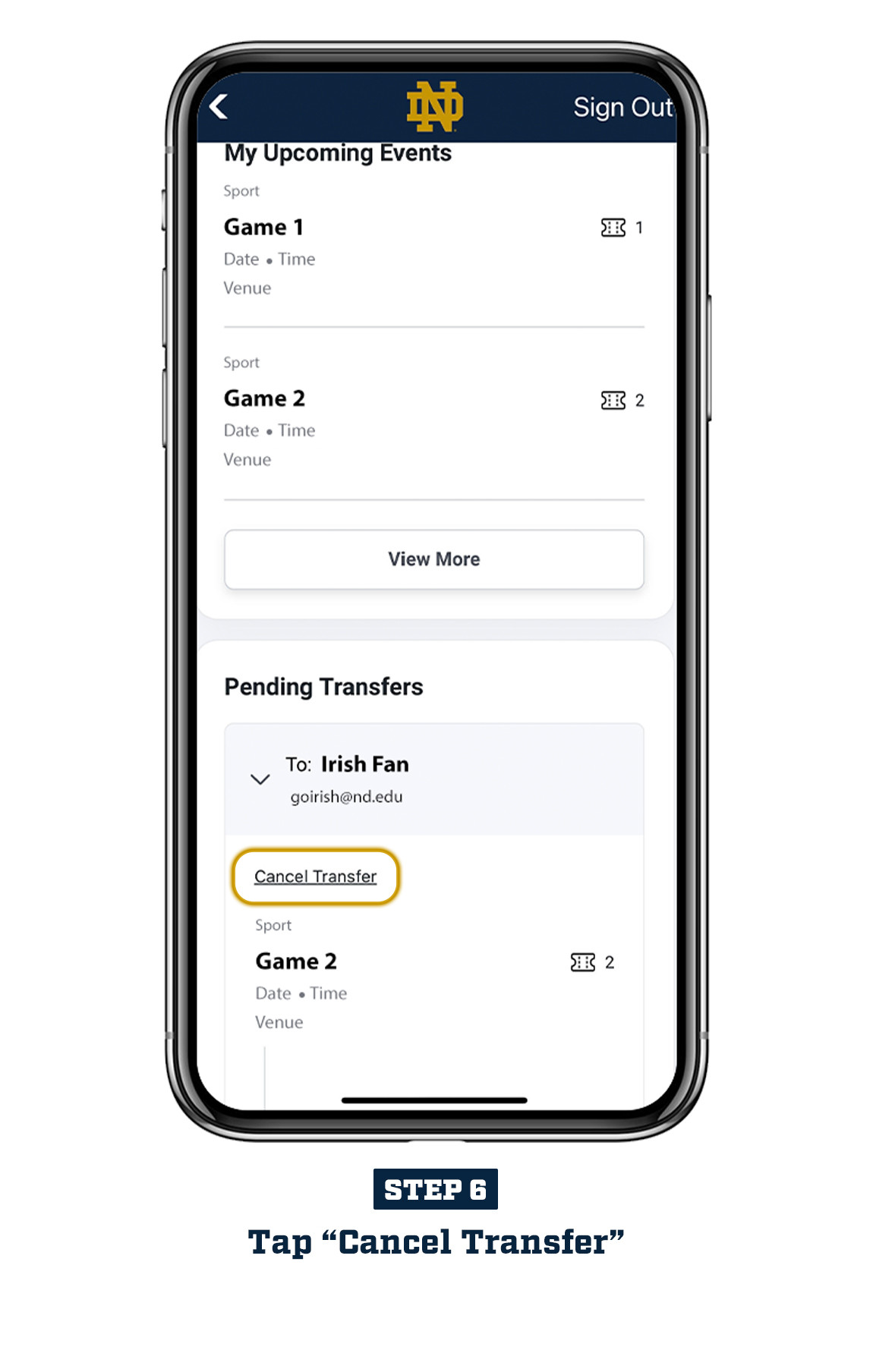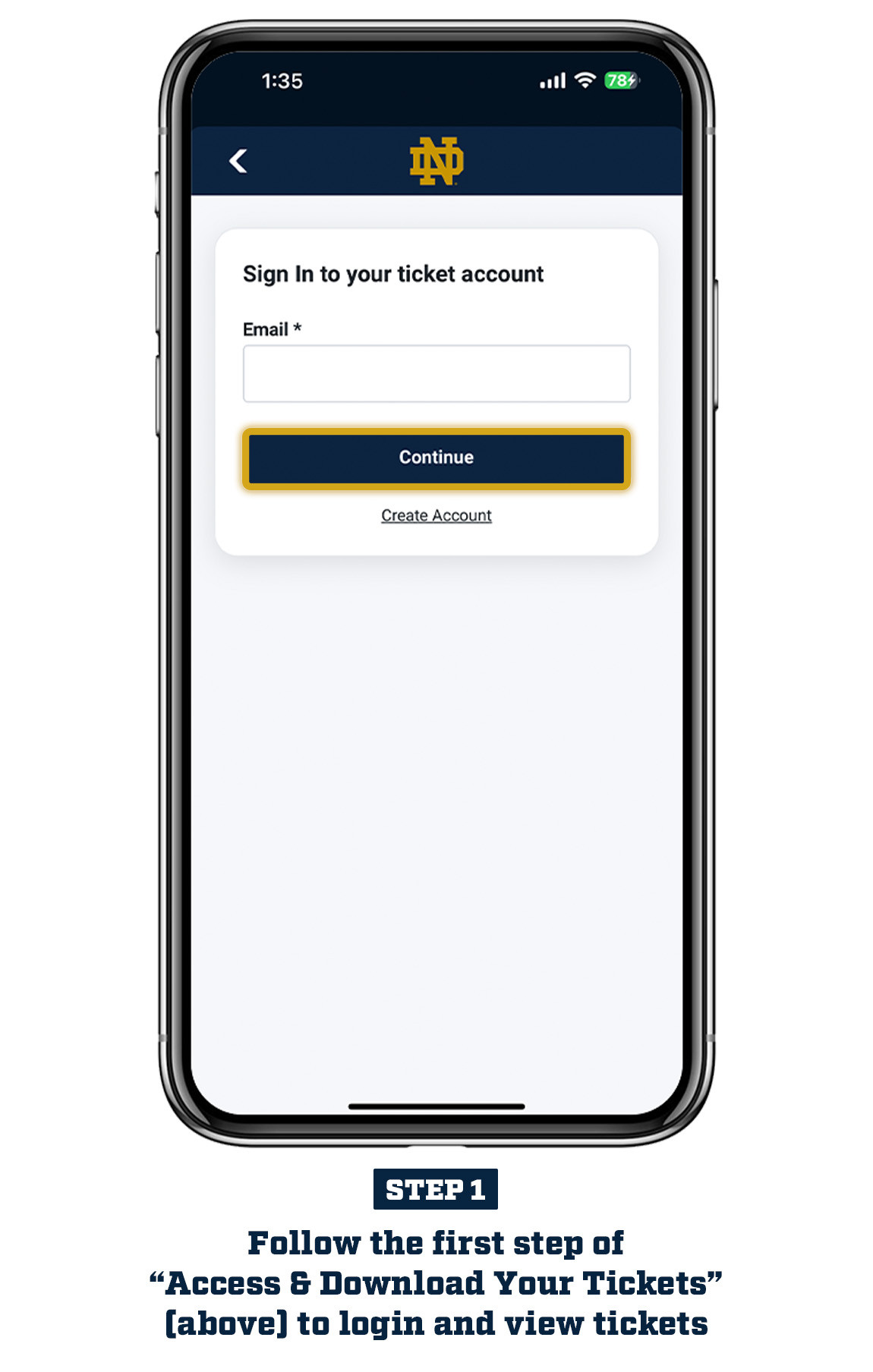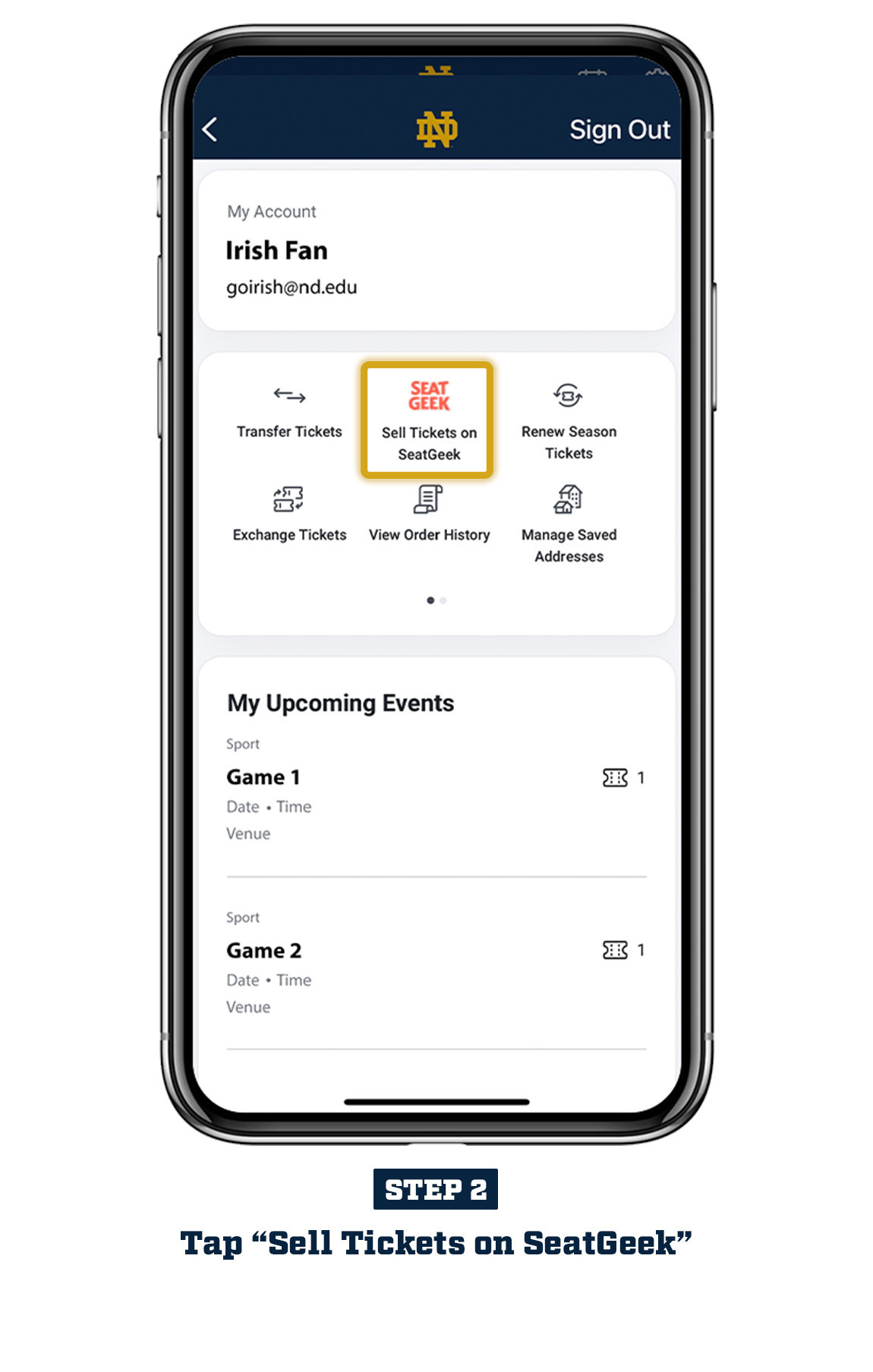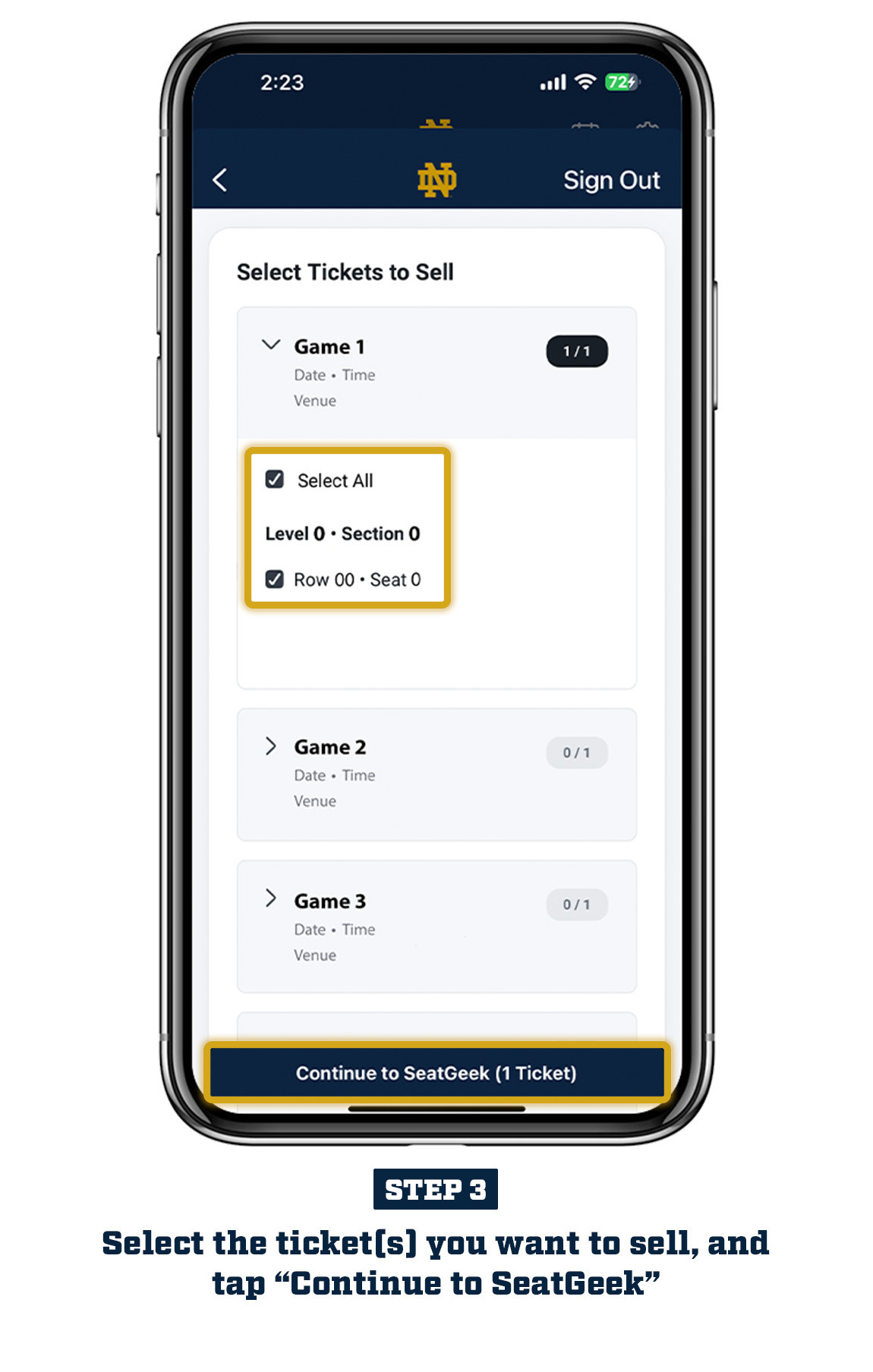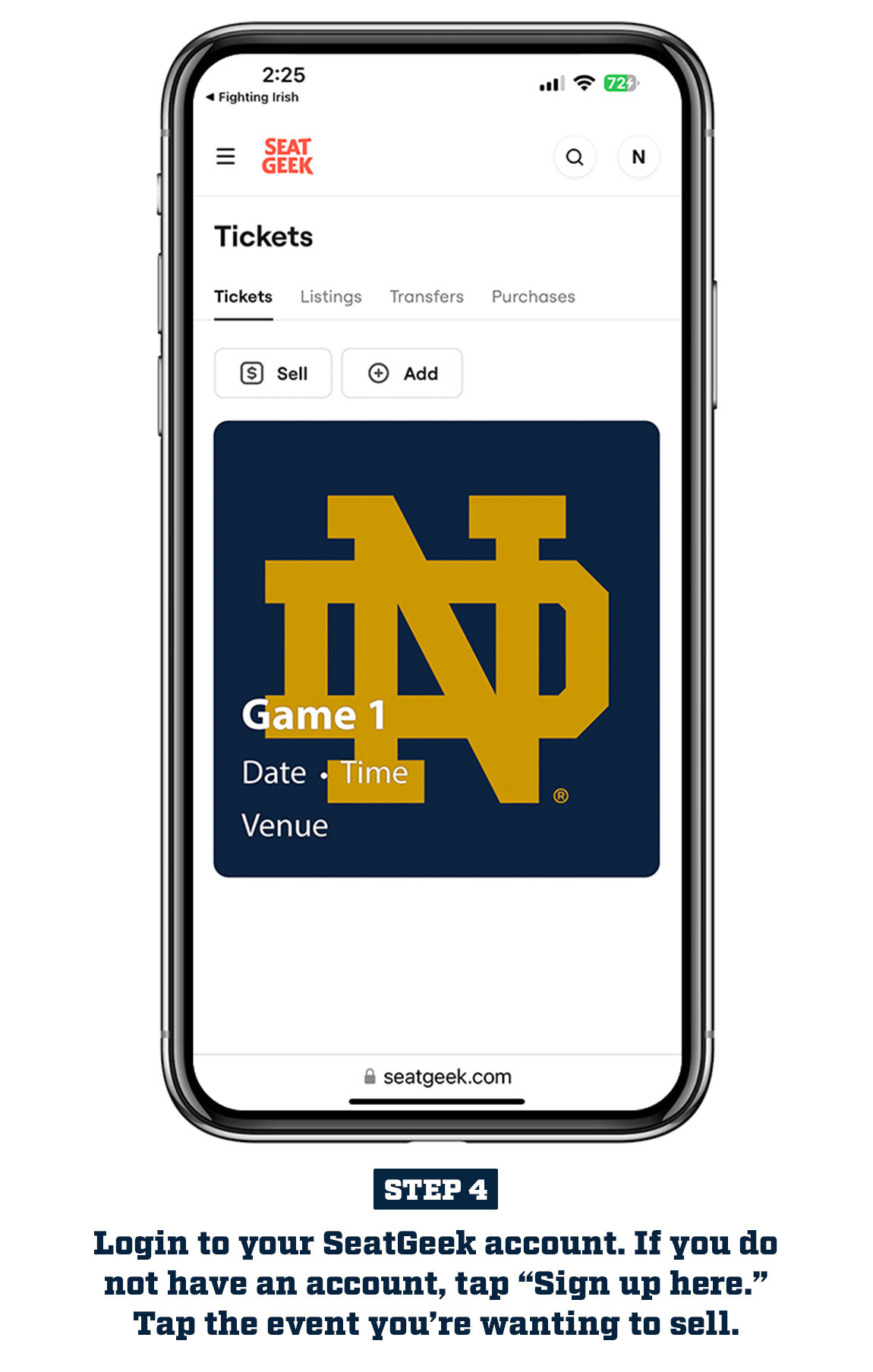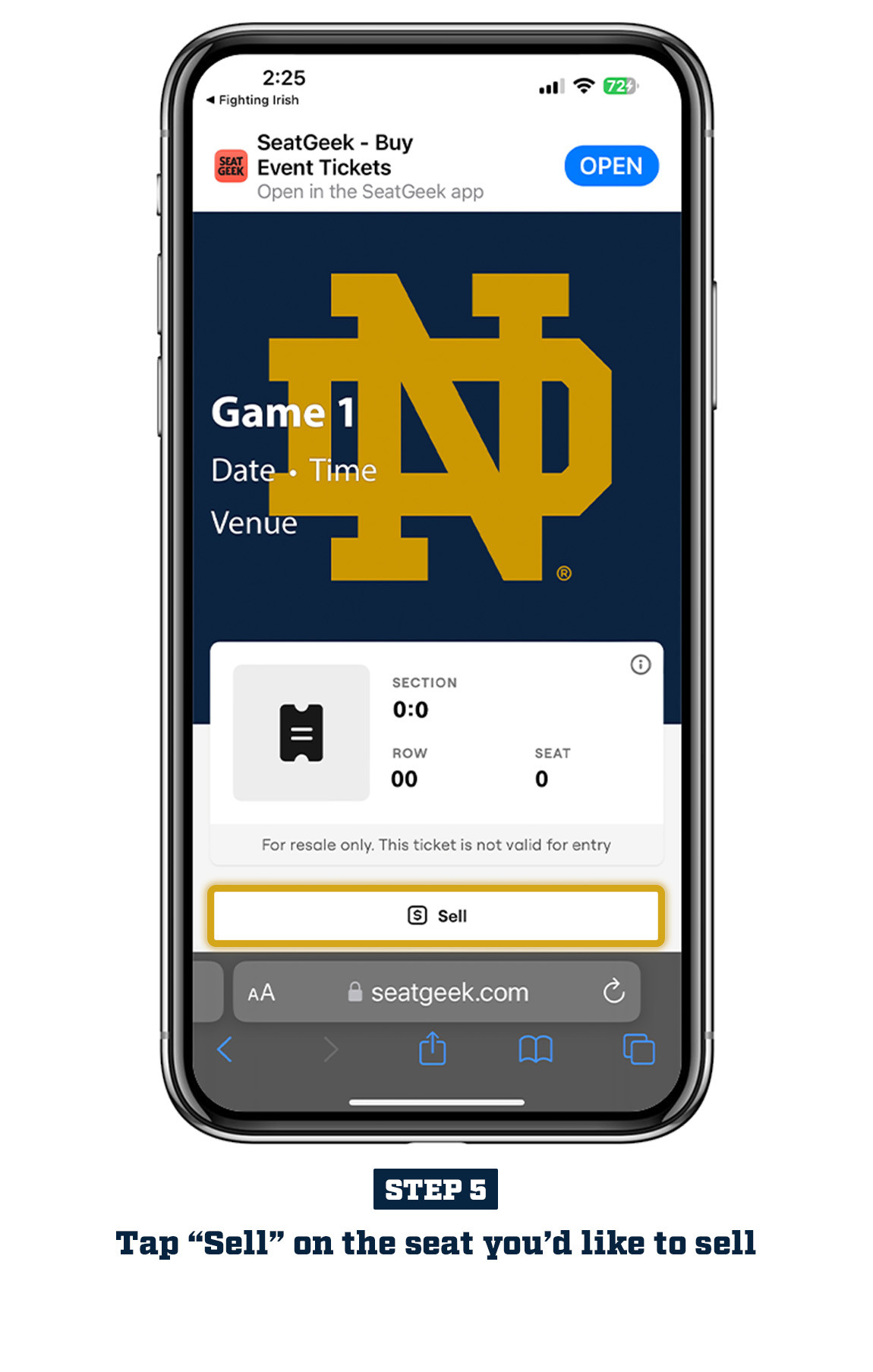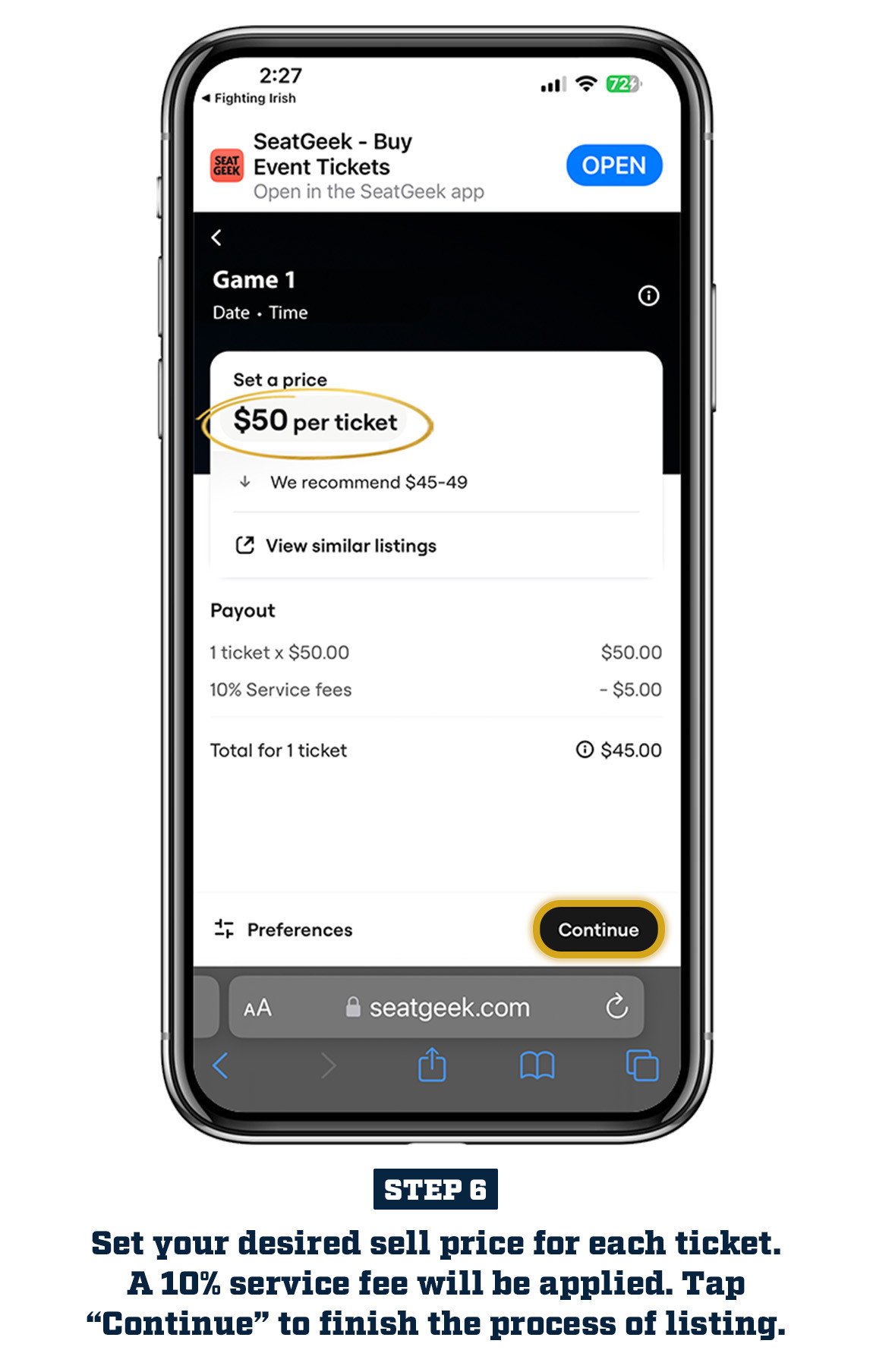Plan before you go!
Mobile tickets can be accessed via the Fighting Irish Mobile App. Login to your ticket account to access upcoming events.
Tickets must be downloaded to your device’s wallet to enter Notre Dame athletic events. Make sure you have the latest version of the app downloaded. Screenshots of tickets will not be accepted.
To prepare for gameday, please do the following:
- Prior to gameday, add your tickets to your mobile wallet. Time changes will be automatically adjusted if your ticket is in your wallet. You can also avoid slow or weak wi-fi/cellular signals at the stadium when the ticket is in your wallet.
- If you are attending with guests that will not be entering the stadium with you, transfer each person their individual ticket(s) in advance.
Step-by-step instructions on how to access and download your tickets, transfer and resell your tickets are shown below.
FAQ
Yes. If you have previously purchased tickets from the Notre Dame Athletics Ticket Office, you already have an account in our ticketing system. Visit und.com/buytickets to log in or register your account.
- If you have previously activated your online account: Use your account number and password you previously created to log in. If you don’t know your password, select the “Forgot Password” option to have a temporary password link emailed to you.
- If you have not previously activated your online account: Select option 2 (link your account) under “Sign In” at the top of the page to register your online account. Use your existing account number and PIN number to start the registration process. If you do not know your PIN, please contact the Notre Dame Ticket Office at 833-ND-IRISH (634-7474).
- If you are purchasing tickets online for the first time: You will be automatically prompted to create an account in order to complete your purchase.
A member of your party can access the tickets through the Fighting Irish Mobile app (or through his/her smartphone wallet) and then scan the tickets at the gates.
Yes, our ticketing software and ticket management systems utilize industry-standard encryption and security policies, so your mobile ticketing account and password are well protected.
Season tickets, lottery tickets, pre-sale tickets and public tickets will be emailed closer to the start of the season. You will receive an email communication once more information is available.
Yes, you are able to swipe through your available tickets at the venue and enter together if the entire party is present. However, it is much easier to send each attendee their individual ticket.
No, tickets for all Fighting Irish competitions will no longer include a printable option. Instead, fans have a quick delivery and entry option by utilizing mobile entry offered within your Notre Dame Ticket Account on your mobile device or within your phone’s digital wallet.
No, a mobile ticket must be provided either within your Notre Dame Ticket Account on your mobile device or within your phone’s digital wallet in order to gain entry into the stadium. Please note: Photocopies, scans or pictures on a mobile phone of hard tickets will not be permitted for entry.
Yes, you may transfer your tickets for the 2023 season. For information on how to effectively transfer your tickets to another person/party, please go to the Transfer Your Ticket section on this page.
Yes. If they do not have a current account, they will be able to create one during the transfer process.
A ticket may be transferred by the original purchaser one time. Once the transferred ticket is accepted, the recipient who accepted the ticket becomes the new “owner” and can then transfer the ticket to another party. Each owner is only able to transfer the ticket once it is in their possession. A person has up to 48 hours to accept a transfer. The owner may cancel the transfer at any time provided the recipient has not accepted the transfer.
Our stadium is equipped with Wi-Fi services. However, to guarantee seamless entry, we recommend accessing your tickets on the Fighting Irish Mobile app or downloading your tickets into your smartphone wallet (Apple Wallet or Google Pay) prior to your arrival into the stadium.
There will be ticket resolution booths near the stadium for assistance.
The following tips will help ensure a smooth ticket scanning process:
- Make sure you have a full battery charge before heading to the stadium
- Make sure your phone’s screen is clean and free of scratches and cracks
- Turn your phone’s brightness all the way up